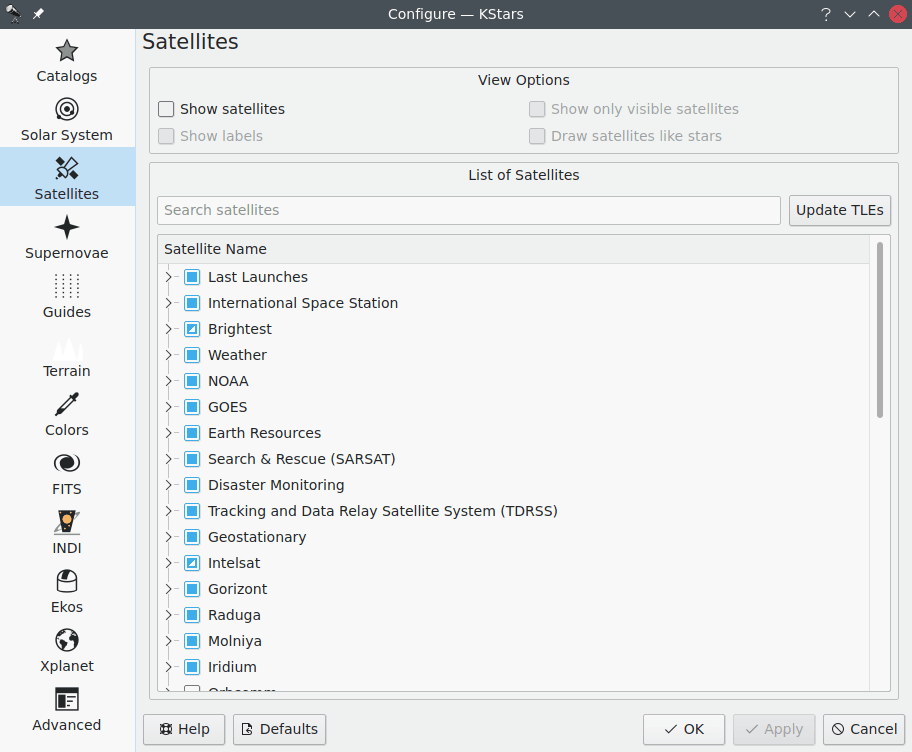Satellites¶
The Satellites page allows you to set the satellites view
options. Firstly, you can see or hide the satellites on the
skymap using Show satellites checkbox from the top View Options
section. By default, satellites are drawn as small light red
filled circles with an optional dark red name label next to
them. You can enable or disable these labels by checking or not
the Show labels checkbox. It is located below the Show
satellites checkbox, within the View Options section.
The colors of the dots representing satellites and their name
labels can be easily customized using the Colors page from the
same Configure - KStars window. In addition, satellites can be
drawn just like regular stars by checking the Draw satellites
like stars checkbox. To display only the visible satellites
from your current geographic location and time, select Show
only visible satellites.
KStars can draw artificial satellites from many predefined
groups. Thus, you can select to display a particular group,
multiple groups or partially select subgroups. Under each
group, a list of individual satellites is presented. To select
all satellites from a group, you need to check the group
checkbox. You can also select only the satellites of interest
in each group. The satellites orbital elements can be updated
via the internet by pressing the Update TLEs button. Another
way for updating the satellites orbital elements is to use the
Data → Updates → Update Satellites Orbital Elements menu item.
If you know the name of a desired satellite then you can use
the search satellites method that KStars provides. You need to
enter the name of satellite in the Search satellites text box
and the list will be reduced only to its best matches.
You can add new satellites to KStars default satellites set by
editing the kstars/data/satellites.dat file. As each line
of this file is a group of satellites, you need to add a new
entry for your desired satellites group. An entry should have
the following format: Group Name;local_filename;url.
For example:
Iridium;iridium.tle;https://celestrak.com/NORAD/elements/iridium.txt.